Gemetrix Mobile App - a useful tool for identifying synthetic and treated gems.
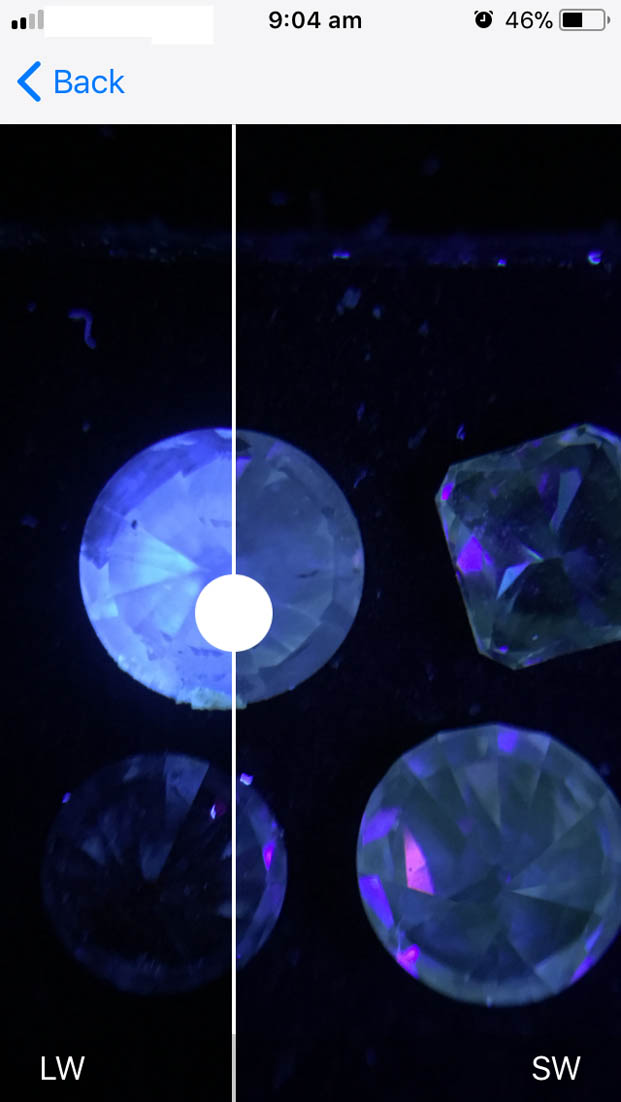
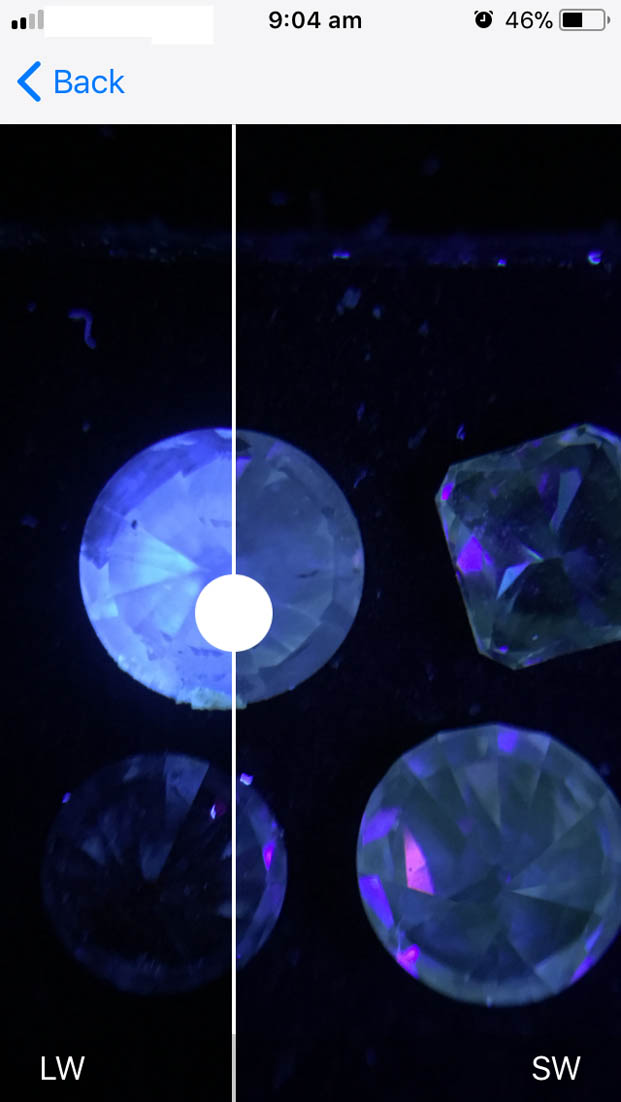
|
|
The Gemetrix Mobile App (FREE to download) is for use with the PL-Inspector, the Melee Inspector or the Jewellery Inspector.
CAUTION: There are fake copies of Gemetrix products, particularly in India. The genuine products appear as shown on this website and are all assembled in Australia.
The Mobile App allows you to control the settings on your smartphone camera, while keeping the same settings for both short-wave ultra-violet (SWUV) and long-wave ultra-violet (LWUV) illuminations. The settings are controlled for exposure, ISO, colour temperature and focus. The two images (short-wave and long-wave) can then be compared either through alternating views or using a slider. Images with SW and LW labelling can be saved to your image gallery.
A quick guide to using a PL-Inspector, Melee Inspector or Jewellery Inspector can be downloaded here (PDF file).